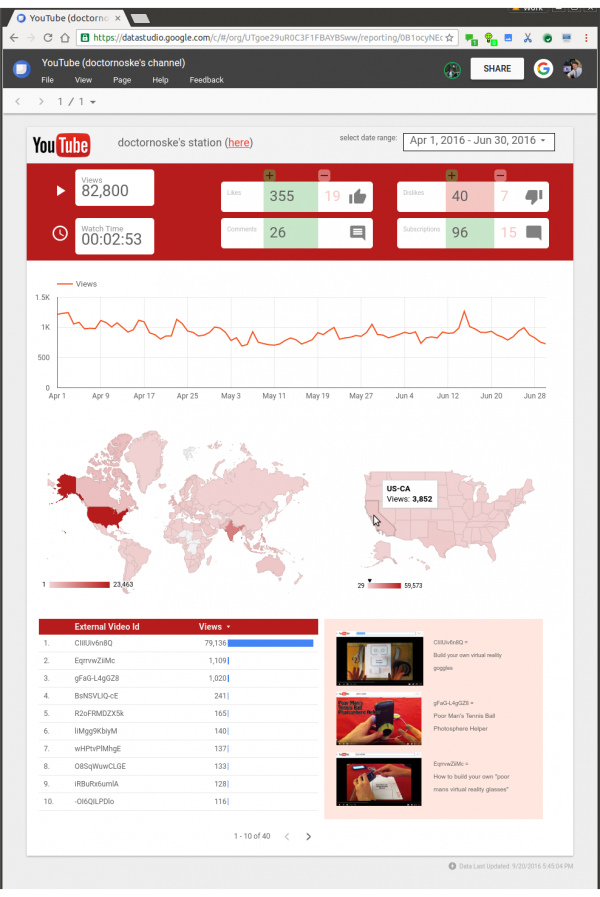Google Data Studio
About
Google Data Studio 360 is a web analytics dashboard report service which turns your analytics data into informative reports which are easy to read, share and customizable. The Data Studio is part of the Google Analytics 360 Suite released by Google 2015. The suite provides analytical data which companies can use to track ROI and marketing.
I first used Data Studio in Sept 2016 and was impressed by how powerful it is - it allows you to add "Data Sources" from a number of easy options (Sheets, SQL, etc) and includes "plx" data internal to Google employees. I actually thinks it's more powerful than many of the internal dashboards systems we have inside Google, with lovely features like a world heatmap, and made very easy to use.
Getting started
As of Sept 2016 the product is in beta and free (within limits) inside the US.
To use, just go to: https://datastudio.google.com/ and follow the easy tutorial.
Videos
The videos you'll want to watch before you get started are:
- Data Studio Help - Video tutorials (list of all videos)
- Introduction to Data Studio - nice intro.
- Data Studio: Insights, Vision and Product Highlights - just watch the first 12 minutes... the rest is talking.
My Google Data Studio Dashboards
Here are some of my own dashboards I created:
- Analytics (www.andrewnoske.com) - has analytics for this website.
- YouTube (doctornoske's channel) - has analytics for my YouTube channel.